Sunday, December 9, 2007
back from the dead..
My theory is that they just adapted a "Prepaid service platform" so that time, they were'nt so familiar with that platform so they can't do much changes to it. Now that they're familiar with it, they were able to integrate prepaid sims with prepaid services.
I would'nt be surprised if some other services that vanished before will come back to life..
Wednesday, December 5, 2007
Choo choo
In school, we were always reminded that when creating programs, the target user should be able to understand it. We, as IT people most probably know how to go around with the programs that we made, but to other people, it may be hard and not "automatic". So training the users with your program will really help the company be more efficient.
From what i have noticed in my ojt, big companies really spend a lot on training, even if their people have high positions already, they are always put into training.
Sunday, December 2, 2007
Change
Sometimes, i want to create websites. but i always think, how will it be successful? I thought that i should create something that people are used to, and not make them used to something that i created
Tuesday, November 27, 2007
Project 5

There have been a lot of people saying that static can destroy computer hardware. The question is, is it true that a simple static discharge can destroy computer hardware or not? It is hard to believe that a discharge of electricity for just a fraction of a second can destroy our computer, but believe it or not, it really can destroy computer hardware.
Before we talk about how it can destroy our hardware, lets first talk about what friction really is. Friction really happens on the atomic level, when one thing is rubbed to another thing, transfer of electrons happen. I think the most common example of static friction is when you rub a balloon on your head, you will notice that when you lift the balloon, some of your hair rises with it, and you can also head some “sparkly” sounds while doing it.
If you look at the illustration above, you can see that same charges repel and opposites attract, this is what happens to your hair, the balloon has a different charge with your hair so when you pull the balloon away from your head, your hair is “attracted” to the balloon. The type of charge ( + or - ) transferred will depend on the type of materials that are rubbed together, for example, if a person walks on a carpeted room, that person can contain a charge from 10,000 volts to 12,000 volts (static electricity). The more electrons that have transferred during the rubbing, the higher the charge, and this charge can be discharged (make an electron flow) by sticking it into an opposite charge or simply a ground (neutral). And this is what happens when you touch the components of a computer, the computer usually is the ground, and you are the one charged. When you touch your computer, there will be a flow of electrons, which will give a shock of electricity to you and the computer.
Now, how can it destroy hardware? Computer parts are made from basic electronic components, a Dynamic RAM is made from capacitors, each bit is “memorized” by using a capacitor for each bit, so for example, for one clock cycle, the data to be saved to an 8 bit ram is 10010101, C1, C4, C6, and C8 will be charged by a voltage to represent a 1, and all other capacitors will be grounded so that it will have a charge of 0v and it will represent a 0. If you look at capacitors, they have ratings like 1pF 5v, this means that it has a capacity of 1 picofarad, and can hold up to 5v. If you go over that rating, that component can be damaged, imagine if 1 bit of your ram (1 capacitor) is damaged, if you want to save 1111111 in your ram, it may save 10111111 because of a damaged capacitor and imagine what that can do to your computers calculations. Also, processors, and other parts of your computer uses transistors for switching, these transistors, like any other electronic components have ratings too wherein it will only work properly within that range given, any other value used may result into the malfunction or damage of that component. Imagine if 1 transistor gets shorted because of over-voltage and fails to switch, surely, your computer will have errors in its computations. If you’re familiar with your computer’s power supply output voltages, you will notice that it has the outputs 12v, 5v, and 3.3v. The 12v output is used by motors inside your computer, motors inside your CD-ROM, hard disk, cooling fans etc. The 3.3v, and 5v outputs are used by logic circuits in your computer, meaning, the logic circuits containing gates, flip flops etc in your computer only uses voltages<=5, and surely the ones who designed and made the hardware of your computers used components that are near these voltages (economical reasons). Let’s say they have used components with ratings 3x as much as the ones required, Imagine shocking it with 10,000v, it is still a lot more, and it will surely cause damage to those components.
How can we prevent it? Although not all places have the potential to produce static, we should still do some precautions to avoid damage to computer hardware due to static. Here are some ways to prevent static,
· The simplest way is to touch, your computer’s casing before touching the hardware inside it. This kills the potential or it equalizes the difference of charges between you and the computer.
· Use computer grounding, I’m sure that you have noticed that computers have 3 prongs, 2 flat, and one round one. The round one is the ground, it has a neutral voltage, like what was said above, static electricity discharges to objects with an opposite, or a neutral charge. Just make sure that the ground in your socket is really connected.
· Use a wrist strap, this has the same principle with the grounding of the computer, but instead of the computer being grounded (neutralized), it is you who will be neutralized so that your charge will be killed.
Sources
http://www.skolnik-tech.com/esd.gif
http://everything2.com/index.pl?node_id=931175
http://www.webopedia.com/DidYouKnow/Computer_Science/2002/static.asp
http://www.pcworld.com/article/id,82184-page,1/article.html
http://www.sciencemadesimple.com/static.html
COMPARC Lectures
Project 4

Most of the people today have broadband connection in their homes, and one of the common things you need in order to share that connection to your computers at home is a router (or at least to simplify sharing your connection). I chose the WRT54G for Linksys and the WGR614 for Netgear because they have pretty much the same functions and features, and I am running the two at home so I could also put some of my experiences with these products in this paper. Both have a 4 port switch, 802.11b/g capability, and a WAN port. Before, I thought that every router that have the same features will be the same, but I soon learned that each router has its own ups and downs, lets talk about these routers’ ups and downs. It’s not just about the label & the features written on the box.
First, lets compare the prices of the two. The Linksys router costs P2860, while the Netgear Router costs P2290. The Netgear Router is P570 pesos cheaper than the Linksys router, does that mean that the Netgear Router is a better choice?
Second, the “User Friendliness” of the routers. Are they easy to set up? Or do you have to have advanced knowledge in networking for you to make it work? The Linksys Router comes with a CD which when inserted in your computer runs a Setup Wizard. This Wizard allows the users to setup their routers easily, they could fill up settings required by their ISP, clone the MAC address of that PC, change the name of the router, change the SSID or the name of your access point that will be broadcasted for wifi clients, etc. This wizard will surely make your router run properly in no time. The Netgear router on the other hand doesn’t come with a CD, but it runs a Setup Wizard when you access its control panel for the first time. Also, Netgear’s Setup Wizard shows pictures where you should plug in the wire from the modem, and the wires from the computers.
Now lets talk about the Routers’ Security. Linksys routers have a built in firewall to prevent attacks to be done to the router and its clients, MAC filtering to limit the connection to your network to known computers, Website blocking to allow or disallow access to certain sites, Keyword blocking to allow or disallow sites containing certain words. One good thing about the Linksys router’s security feature is that you can set the computers which you want to limit access to, but the website blocking and keyword blocking doesn’t work well. The Netgear router on the other hand also has MAC filtering, Website blocking and Keyword blocking, but the Website and keyword blocking unlike Linksys will apply to all computers which connect to your network, this can be a downside when you want to limit selected computers only. Netgear also has a security feature called Blocked Services, you can block selected ports no data will be sent or received using that port. Netgear also has an Email feature, you just have to set your POP/SMTP mail settings, and then it will send the log of incoming and outgoing requests, sites visited, and if there are violations made such as visiting blocked sites or sites with blocked words through email which is a great feature when you want to keep track of your network activity.
Now how about the routers’ wireless capabilities? First of all, both routers support 802.11 B and G, both have security features such as WEP, WPA, and WPA2, encryption like these are useful because you don’t want people to be “hopping” on to your network and accessing your files. Linksys has a feature wherein you can choose not to broadcast your SSID, this is useful when you want to hide your WLAN, Netgear doesn’t. Also, one of the most important factor when choosing wifi routers is the range.

The numbers above represent the effective range of 802.11 of the routers, and this statistic is true. If you look at the routers, you would think that the Linksys router would have a greater range because it has 2 big fat antennas, and the Netgear router just has a single antenna which is shorter than a pen. I have a Linksys router on the 3rd floor and a Netgear router on the 1st. The Linksys router wifi signal hardly reaches the rooms on the 2nd floor, and the Netgear router’s signal can reach the rooms in the 3rd floor, I can even use the wifi outside the house.
Lastly, what tweaks/upgrades can be done to the routers? We have seen before in past discussions that the “upgradability” of a hardware can help sell it. In the Netgear router, there can hardly be any tweaks done aside from the firmware upgrade wherein the router downloads it automatically from Netgear’s website, but with the Linksys router, there are tons of tweaks that can be done. First of all, Linksys sells high gain antennas which they claimed to improve signal strength but the antenna itself costs as much as a Netgear router. Some people also treat Linksys routers as real computers, they overclock it, and because Linksys routers run of Linux, they sometimes change the firmware of these routers using 3rd party firmware, and these firmware most of the time work better than the original firmware from Linksys.
So, which router is better? Well, it depends on who’s going to use it and what they’re going to use it for.
![]()
Sources
http://chriscarey.com/software/gkrellm/wrt54g/
http://www.netgear.com/Products/RoutersandGateways/GWirelessRouters/WGR614.aspx
http://reviews.cnet.com/routers/
NETGEAR Control Panel v7
Linksys Control Panel v7
http://www.batbox.org/wrt54g-linux.html
http://tldp.org/HOWTO/Linksys-Blue-Box-Router-HOWTO/
http://www.linuxdevices.com/news/NS4729641740.html
Project 2
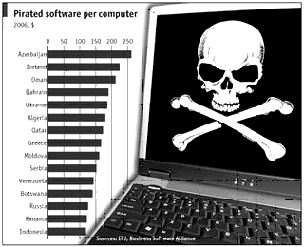
Software Piracy
Software piracy has been a problem in the
It is funny why the
If you look ath PAPT’s website, their main target are the users of pirated software and not the people who reproduce copies of those software mainly because they follow RA 8293. I think that it would really be helpful if an anti-piracy law was made so that not only the users but also the ones who reproduce copies of software can be arrested.
Why is software piracy bad? Companies have spent a lot of money in producing software, this is the reason why they have to sell it. If you buy pirated copies of software, the money goes to the pirates (for cost of reproducing), instead of the money going to the real creators/owners of the software (for cost of planning, designing, programming, analyzing, testing, etc). It is very similar to stealing, when buying pirated software, you have stolen the money that was supposed to be for them.
In the
When I bought a copy of Microsoft Office 97, I can still remember that it just cost about P6,000, it was still acceptable. When Office 2000 came out, I wanted to upgrade my Office so I went to the mall to buy a copy of it, I was surprised when I asked how much it was, it cost P16,000 pesos. I felt that it was too much, I mean it’s a good investment for businesses because they can use it and earn money, but P16,000 pesos for something to let you type your homework? That’s too much!
I have read something from “to pres GMA” forum. A guy wrote what he thinks of the governments move against software piracy. One of the things that he said was “Anti-Piracy Laws are laws that KISS THE BUTTOCKS of the foreign capitalists and lash the poor”. I wasn’t surprised, I also feel that our government doesn’t care about what the Filipino people thinks but they care more about what other countries think. Also he said that “The cost of legally buying a Windows XP program is in the amount even the upper class Filipinos cannot afford.” I strongly agree with his statement BUT the price isn’t a valid reason to be a pirate. There are some open source software that are free. These open source software can substitute for the expensive software, and sometimes, these open source software are even better that the expensive ones.
So why don’t people use those open source software? Based from my experience, I would want to use software created by a trusted brand/company. I wouldn’t want to try anything else but the one I have already known. The next reason is compatibility, the open source software may not be compatible with the “already known software”. Third reason is, maybe people are not aware that open source software exist. So I guess if people try and use these open source software (not only IT people but all), piracy will go down.
But this raises another question, how will people like us benefit if people will use open source and not buy from us? People can still buy software that we make, specially “custom made” software. I believe that most open source programs are general purpose, or software that are commonly used by a lot of people.
![]()
Sources
http://www.google.com.ph/search?hl=en&q=define%3A+software+piracy&btnG=Google+Search&
http://www.papt.org.ph/
http://www.papt.org.ph/uploads/file/RA8293%20IP%20Code.pdf
http://www.gov.ph/forum/thread.asp?rootID=68555&catID=2
http://reachupward.blogspot.com/2006/07/is-software-piracy-bad.html
Project 1
How did IBM sell their first PC’s? Why did it Click? 
Before reading about IBM’s first PC’s, I had a few guesses on why it could have “clicked” during that time. I said, maybe because they used to create calculators and typewriters before, maybe they have gotten the trust of the people, or maybe their computers are cheaper.
During that time, there were other companies who developed their own PC’s. My first guess may be a factor, but not exactly the reason why they were able to sell. My second guess was proven false after reading some articles about the IBM 5100.
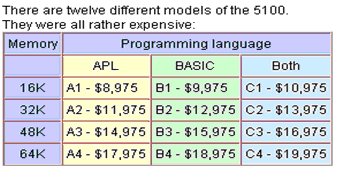
( figures from http://oldcomputers.net/ibm5100.html )
If you want to buy an IBM 5100, you should at least have $8,975. I think that that’s too much for a small object that looks like a typewriter. The 5150 was a lot cheaper, it was sold for about $3000, but still expensive. If you take a look at the price of the C4 model, that could already buy you a car. So I guess the price wasn’t the reason of their success.
While reading some articles about the first IBM PC’s (5100 and 5150), I have read some advantages it had over its competitors. IBM PC’s during their time was not the most powerful PC, but it had a feature that no other PC had. It gave the owners/users the ability to “upgrade” their PC’s or in other words it was expandable. There were expansion slots on the main board that allowed users to add memory modules, connect serial and/or parallel peripherals, etc. I think that IBM’s idea was brilliant. If they had not done this, and a component of a PC dies out, you can consider your PC as junk. Also, I think that everyone wants to get something that they can customize, people like customizing things, from cars, to cellphones, even computers.
IBM also implemented the “open architecture”. They sold the “IBM PC Technical Reference Manual” which some source codes written on the computers ROM, also I think that the manual contained the Op Codes (for low level programming) so that other developers may create hardware and software that can be used for IBM PC’s. I think that what they did was something that the other computer companies have thought of also, but have thought of as a downfall. Because if you show your design to others, they might just copy it and steal it from you, but IBM did it, and it became a factor of their success.
One last thing that I think lead to the success of IBM is the fact that their computers were highly available. There were more than 190 stores of Computerland that already existed when IBM released the PC’s which lead to the immediate widespread distribution of IBM’s computers.
I believe that IBM had a great influence on how computers, computer hardware, and software are made nowadays. First of all, modern computers allow the owners/users to customize them, they could add memory, add PCI devices, add a video card and more, they could even change the processor. For me, a computer that allows upgrades or its parts to be replaced are the real General Purpose Computers because if you can add devices to your computer, you could do virtually anything, it is just limited by the number of sockets or ports on your motherboard. I still remember my first laptop, it was a Pentium I 133 (about 10 years ago) whenever I see new technology on the television or in the magazines, I would feel bad because I couldn’t get that for my laptop. I was limited to what my laptop had originally. Nowadays, it’s already possible, there are laptops which allows you to add devices internally (like PCI devices but the laptop version), and I think that this became available because they saw that this is what the people need like what IBM anticipated before.
Nowadays, open-source programs can be found almost anywhere. One of the most popular open source programs is Linux. Look at how great it is now, it is because of the efforts of a lot of people sharing their ideas on how to improve the OS more. I think that IBM made the right move by opening their source code to the public (at least the contents of the BIOS). I think that their intention was to allow the programmers to study how their machine works in order for them to create programs for that machine, but maybe during their time, when they released their source codes, other programmers may have found bugs and reported those bugs to them which may have improved the software of IBM’s PC’s.
![]()
Sources
· http://en.wikipedia.org/wiki/IBM_PC
· http://oldcomputers.net/
· http://www.pseriestech.org/gallery/data/501/historyofibm.gif
